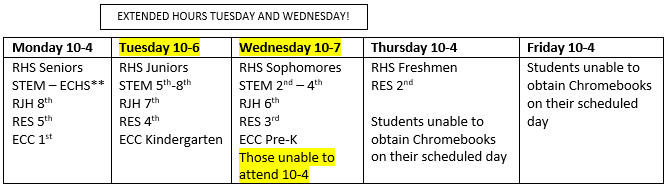Parents:
We are well on our way to completing check out for all the Chromebooks to kick off our digital learning. A few reminders:
1) Some Chromebooks are new, but many have been used by our kiddos all year long. Therefore, there may be some minor cosmetic issues such as missing keys, etc, but all Chromebooks will be fully functional at the time of check out.
2) If you have access to a device for your children to access Google Classroom and complete online work, you do not need to check out a school Chromebook.
3) If you already checked out a Chromebook for one of your children, it is perfectly fine for them to share with their siblings, and there will be no need for a second trip. Remember, the fewer social encounters the better!
4) Please remember to bring your child's student ID or Z-pass bus tag. If you do not have those available, you may use your driver's license.
5) Please go to your child's campus to check out a Chromebook according to the following schedule. If you were unable to pick up a Chromebook at the scheduled time, please visit your child's campus during the extended Wednesday hours, or any time on Thursday or Friday.
Thanks parents! We sincerely appreciate the partnership as we embark on this journey together.