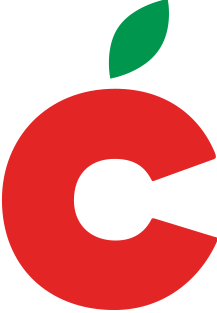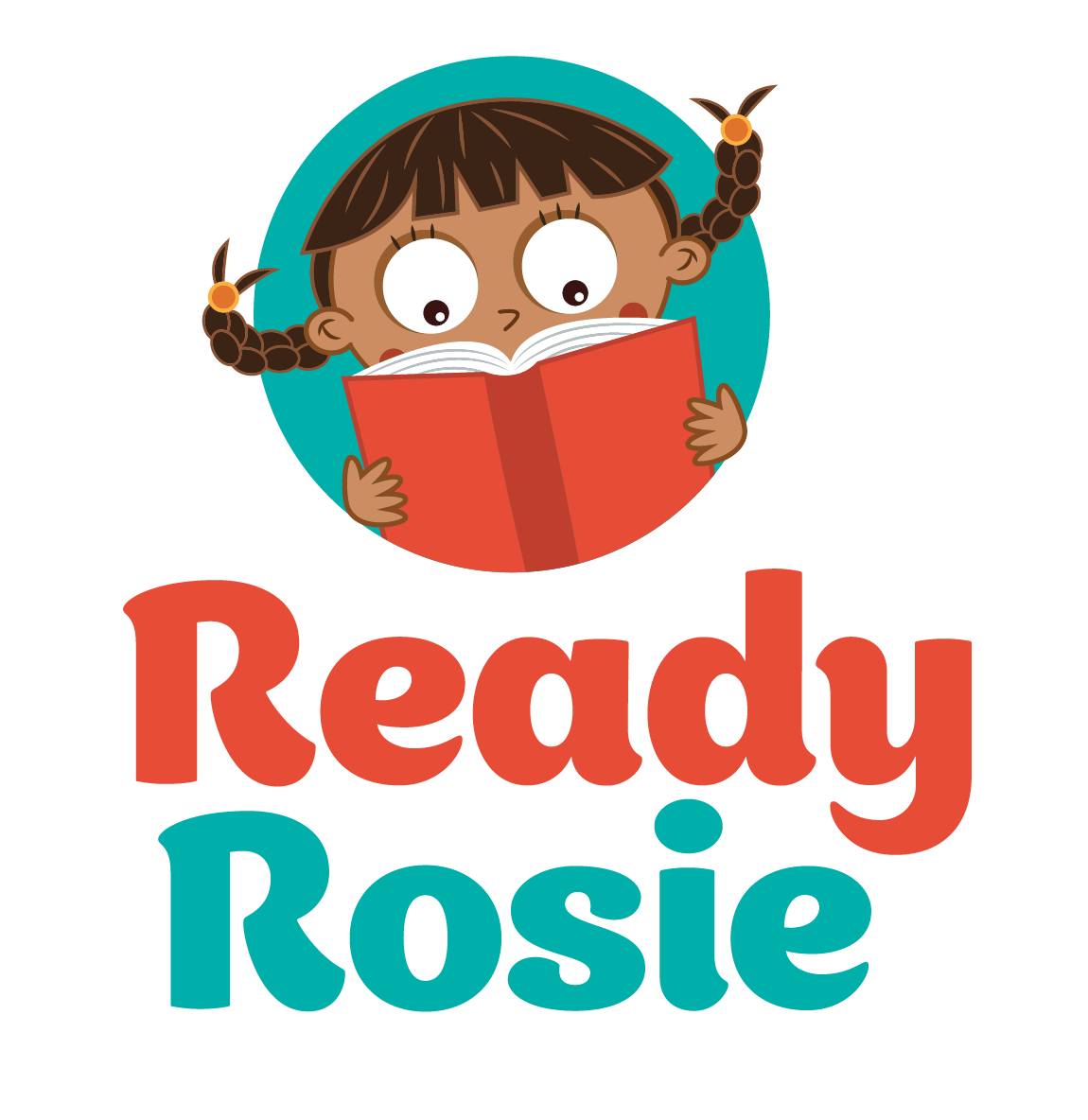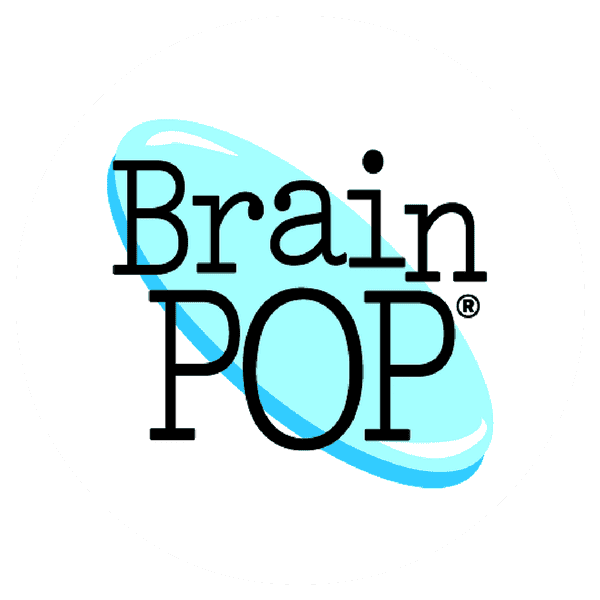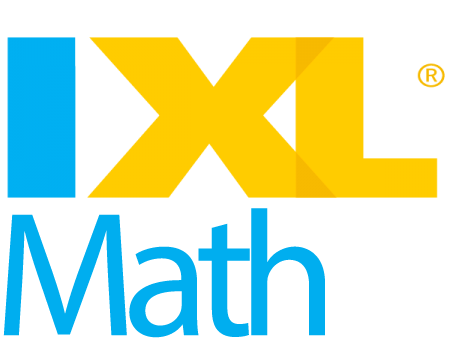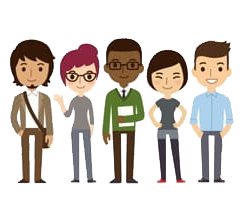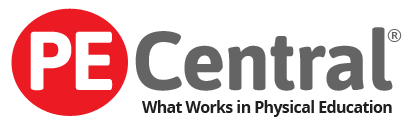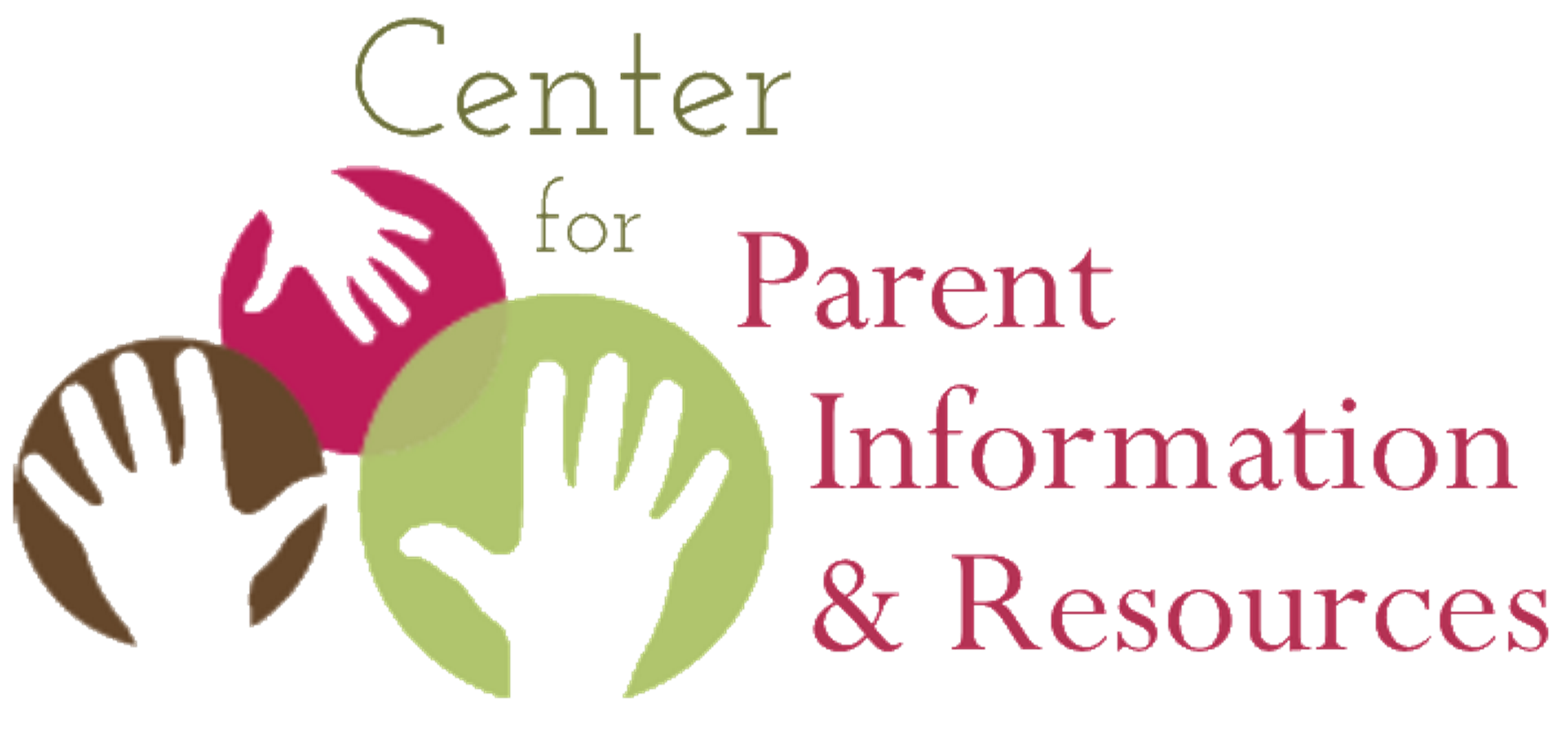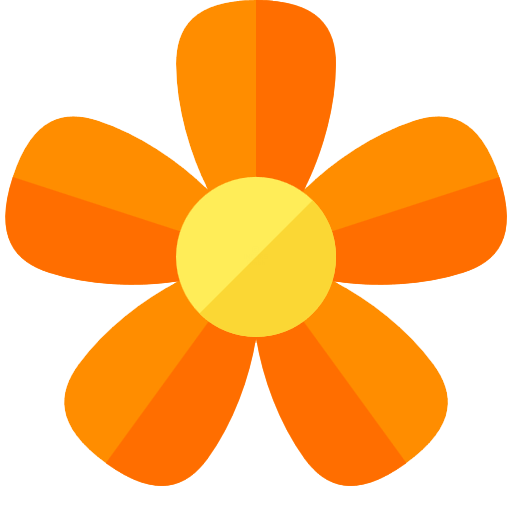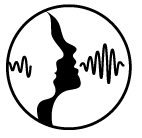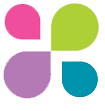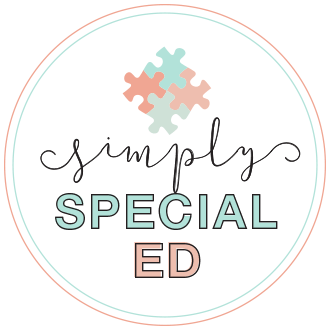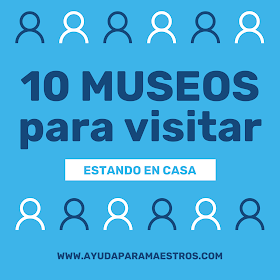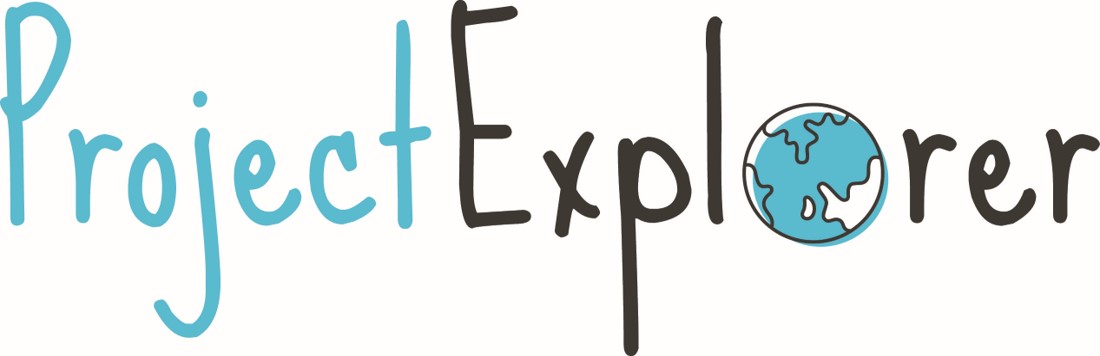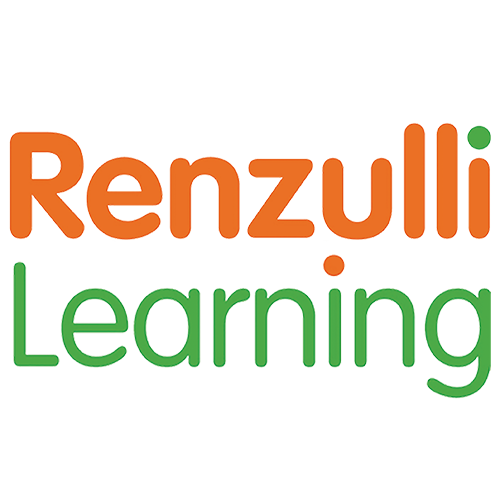LEARNING TOOL KIT

The links listed below are organized by subject and are intended to enhance students' daily learning activities.
TOOLS FOR TEACHERS & PARENTS
COUNSELING AND OUTREACH
REQUIREMENTS FOR RHS SENIORS
PK-12 LIBRARY ACCESS
GENERAL/MULTI-DISCIPLINARY
Explore a Map and Plan an Expedition
Create a Video About a Topic of Interest
Call Family Members and Explore Your Family History and Heritage
Help your Family Prepare a Meal
Play Board Games - Favorites include Battleship, Monopoly, and Candy Land.
READING/WRITING
Read for 30 minutes - Read anything! For younger students: read around the house, or be read to and ask questions for comprehension. For older students: read comics, magazines, or any books at home or online!
Write a Story or Journal
Research a topic you are interested in and tell a parent/friend about it!
MATH
Practice Math Concepts Using Household Items
Sock Sort - Have your child sort socks after doing laundry. Match by color, size, and put pairs together. Count the pairs of socks.
Play ‘Store’ - Select and label a few grocery items with prices from $.01 to $.50. Give your child 2 quarters, 5 dimes, 10 nickels and 50 pennies. Take turns counting out the correct coins to buy different items at the store. Increase the amount with older children.
Play ‘More or Less Than’ - Estimate the weight of various fruits and vegetables at the store. Take turns asking, “Do you think this weighs more or less than ... pounds?”
Pay Bills Together - Have your child check your subtraction as you pay household bills.
Time Schedules - Have children do activities that require them to tell time or figure elapsed time. Have your child develop daily and/or weekly schedules. Ask questions such as, “How many minutes/hours until we go to ….?”
SCIENCE
ART/MUSIC
Write a Song and Perform It
Create a Dramatic Play or Theater Production
Draw a Picture (Bonus points for sharing a photo of your creations on the district Facebook, Twitter, or Instagram!)
HEALTH/FITNESS
HISTORY/SOCIAL STUDIES
OVERVIEW AND SUPPORT

Welcome to the Royal ISD Falcons Learn@Home distance learning program. RISD teachers and principals will work with families to support the distance learning experience.
Our primary goal is ensuring students are safe, healthy, and able to access resources and tools to support their academic journey. The resources listed below are organized by student age group. Also included are special education and additional services (bilingual, gifted and talented, and dyslexia) resources.
We know that being a caretaker during times of uncertainty requires a strong support system, and we are here to support you as we launch Falcons Learn@Home. Families are encouraged to visit this site frequently to access learning resources and tools. RISD has compiled a list of reduced-cost or free internet service providers ( English / Spanish). For help with Google Classroom, please refer to the Parent Guide to Google Classroom (English / Spanish). RISD teachers and principals will work with families to support the distance learning experience.
Please visit the RISD Grading Guidelines page to access grading guidelines and policies.
Need help with your student's district Chromebook, or student log-in issues? The Royal Technology Team is committed to keeping our students learning and growing, and has established support procedures and hours. Please visit Technical Support to learn more. Click here for instructions on logging into Edgenuity.
FALCONS LEARN@HOME RESOURCES
PRE-KINDERGARTEN
Daily Schedule
Online Library Resources
Online and Mobile-Friendly Resources
KINDERGARTEN - 2ND
Daily Schedule
Online Library Resources
Online and Mobile-Friendly Resources
3RD - 5TH
Daily Schedule
Online Library Resources
Online and Mobile-Friendly Resources
6TH - 8TH
Daily Time Expectations
Students should plan to log on at least once daily between 8am - 4pm. Teachers are available 8am - 4pm Monday - Friday for assistance, lectures, and research. Students should establish a daily routine that works for them to ensure that assignments are completed. On average, daily assignments should take 30-45 minutes of work per class. Students have the option to complete work after hours as well. Teachers will communicate assignments via email and Google Classroom.
Online Library Resources
Online and Mobile-Friendly Resources
9TH - 12TH
Requirements for RHS Seniors
Daily Time Expectations
Students should plan to log on at least once daily between 8am - 4pm. Teachers are available 8am - 4pm Monday - Friday for assistance, lectures, and research. Students should establish a daily routine that works for them to ensure that assignments are completed. On average, daily assignments should take 30-45 minutes of work per class. Students have the option to complete work after hours as well. Teachers will communicate assignments via email and Google Classroom.
Online Library Resources
Online and Mobile-Friendly Resources
SPECIAL EDUCATION
Information for Special Education Students
Online PK-12 Library Resources
Online and Mobile-Friendly Resources
ADDITIONAL SERVICES
Online Library Resources
Bilingual/Dual Language
Gifted and Talented (GT)
Dyslexia
LEARNING DELIVERY OPTIONS
The District has three plans designed to allow students to continue learning during the suspension of regular school services:
Students WITH internet access – A Google classroom will be set up for each class. Teachers will reach out to students to provide details for their classes, assign lessons, monitor learning and provide assistance through google classroom. Please monitor communication from your campus for details.
Students WITHOUT internet access – Parents will need to bring each child’s district-provided Chromebook, charged and turned on, within range of the district Wi-Fi one time per week. A reliable place to gain signal is near the rear of the high school. If you pick up meals at the district, this is a great time to bring the Chromebooks and can be completed during the regular meal pickup times to allow you to make one trip for both services. When the device is in range of district Wi-Fi, the Chromebooks will connect and sync the student’s completed assignments to Google Classroom as well as download new assignments. Please monitor your email and communication outlets from the campuses for more details.
Students with their own device - Parents supply device for students to access google classrooms and web-based learning. If the family has internet access, the student will utilize it to access and complete assignments. If the student does not have internet access, Parents will need to bring each child’s district-provided Chromebook, charged and turned on, within range of the district Wi-Fi one time per week. A reliable place to gain signal is near the rear of the high school. If you pick up meals at the district, this is a great time to bring the Chromebooks and can be completed during the regular meal pickup times to allow you to make one trip for both services. When the device is in range of district Wi-Fi, the Chromebooks will connect and sync the student’s completed assignments to Google Classroom as well as download new assignments. Please monitor your email and communication outlets from the campuses for more details.